This tutorial focus on the upcoming “Ribbon Customization” tab of Microsoft Excel to facilitate from a different angle in customization to fulfill your needs. For more detail following screenshot help to find and set them according to his need.

On selection, the right side show list boxes fill on selected upper values or options. Left side first drops down allow you to select the command from in cross pounding fill the below list.
For setting to use on-screen then select the command and click to add button. This button is enabled only when select command.
Other sideshow Areas of Microsoft excel show your option to be used later select in drop-down after that the fill the below drop-down list. In case of remove file then you select the command Click to between button Remove button.
Quick Access Toolbar
In this tab, you set quickly access toolbar to enhance the speed of your work defiantly reflect on your performance. This tab looks like below that have the same in looking and using the screenshot is given below.

For modification, you are following the above guideline nothing new to elaborated again.

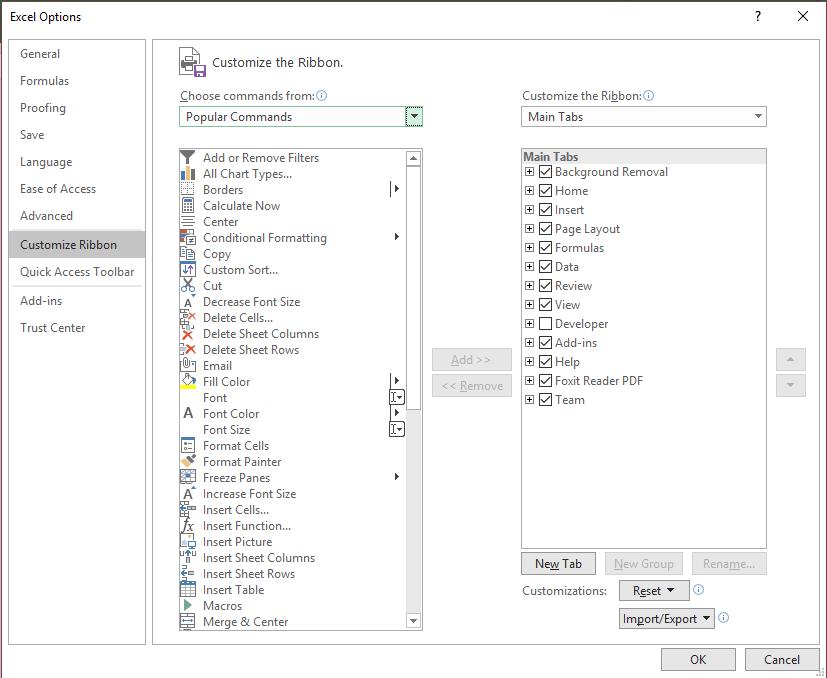





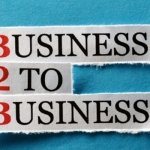





No Comments